Description
Theme
“Diamond Shooting Game” is a space-themed game where a rocketship aims to shoot down crystals before they descend onto the red line positioned behind the rocket.
Content
- Events – When… Key Pressed: Triggering actions using key press events.
- Motion – Go to Random Position: Moving sprites to random positions.
- Sounds – Start Sound and Play Sound Until Done: Using sound effects with timing.
- Shooting Concept and Gravity: Introducing shooting mechanics and the concept of gravity.
Module 13: Advanced Game Concepts
Lesson 34: Diamond Shooting Game
Objective: Teach students how to create a Diamond Shooting game using events, motion, sound, and game mechanics concepts in Scratch.
Introduction:
- Introduce the “Diamond Shooting” game concept: Players control rocketships to shoot crystals before they reach the red line.
Content:
1. Events – When… Key Pressed:
- Introduce event-driven programming.
- Teach how to use “when … key pressed” blocks to trigger actions.
2. Motion – Go to Random Position:
- Teach how to use motion blocks to control sprite position.
- Show how to use “go to random position” to create dynamic movement.
3. Sounds – Start Sound and Play Sound Until Done:
- Discuss the significance of sound effects in games.
- Teach how to start and play sounds with timing.
4. Shooting Concept and Gravity:
- Introduce the concept of shooting in games.
- Discuss the idea of gravity affecting object movement.
Scratch Commands Covered:
- Events – When… Key Pressed: Triggering actions using key press events.
- Motion – Go to Random Position: Moving sprites to random positions.
- Sounds – Start Sound and Play Sound Until Done: Using sound effects with timing.
- Shooting Concept and Gravity: Introducing shooting mechanics and the concept of gravity.
Activities:
1. Introduction to Game:
- Present the Diamond Shooting game concept and objectives.
- Explain that players shoot crystals before they reach the red line.
2. Rocketship and Crystal Sprites:
- Introduce the rocketship and crystal sprites.
- Explain the roles of the player and the targets.
3. Player Controls:
- Teach how to use the arrow keys for rocketship movement.
- Program the rocketship to move left and right.
4. Crystal Movement and Shooting:
- Teach how to create crystal clones for movement.
- Program the player to shoot by pressing the space bar.
5. Sound Effects and Game Feel:
- Integrate sound effects for shooting and crystal hits.
- Discuss how sound enhances the game experience.
6. Gravity and Crystal Falling:
- Explain the concept of gravity affecting crystal movement.
- Show how to make the crystals fall towards the red line.
7. Win and Lose Conditions:
- Set up a win condition by shooting a certain number of crystals.
- Define a lose condition when crystals reach the red line.
Conclusion:
- Recap the concepts learned: events, motion, sound, shooting, and gravity.
- Encourage students to experiment with crystal movement speed and shooting accuracy.
- Discuss the importance of balancing gameplay for challenge and fun.
Assessment:
- Assess understanding through questions during the lesson.
- Evaluate student projects based on the functioning Diamond Shooting game.
- Have students demonstrate their games and explain how they applied the concepts covered.
Allow students to customize the game’s dynamics, crystal behavior, and visual effects to create an engaging and enjoyable gameplay experience.