Description
Theme
“Mice Catcher” is a game where a cat must protect a donut from a mouse. If the mouse manages to reach the donut, you lose. On the other hand, if the cat successfully catches the mouse, you win. The cat will follow your cursor’s movement, and you need to guide the cat to catch the randomly appearing mouse on the screen.
Content
- Sensing – Touching: Using “touching” block for sprite collision.
- Control – Create Clone: Creating clones of a sprite.
- Control – Delete Clone: Deleting the clone sprite.
- Control – When I Start as a Clone: Controlling behavior of clones.
- Control – If-Condition: Implementing if-conditionals for game logic.
Module 5: Control Structures Lesson 10: Mice Catcher Game
Objective: Teach students how to create a Mice Catcher game using sensing and control blocks in Scratch, with the concept of clones for mice movement and player interaction.
Introduction:
- Introduce the “Mice Catcher” game concept: Players control a cat to protect a donut from mice by catching them.
Content:
1. Sensing – Touching:
- Explain the “touching” block for detecting sprite collision.
- Introduce its use for detecting cat-mouse collision.
2. Control – Clones and Delete Clone:
- Discuss the concept of clones: duplicates of a sprite.
- Introduce the “create clone of” and “delete this clone” blocks.
3. Control – When I Start as a Clone:
- Explain how clones execute their own scripts using “when I start as a clone.”
- Use it to control mice’s behavior.
4. Control – If-Condition:
- Discuss if-conditionals: executing code based on conditions.
- Teach using if-conditionals to control game outcomes.
Scratch Commands Covered:
- Sensing – Touching: Using “touching” block for sprite collision.
- Control – Create Clone: Creating clones of a sprite.
- Control – Delete Clone: Deleting the clone sprite.
- Control – When I Start as a Clone: Controlling behavior of clones.
- Control – If-Condition: Implementing if-conditionals for game logic.
Activities:
1. Introduction to Game:
- Present the game concept and rules.
- Discuss how the cat will protect the donut from mice.
2. Cat Sprite Interaction:
- Explain the concept of sprite interaction using the “touching” block.
- Program the cat to detect collisions with the mouse sprite.
3. Mouse Movement Using Clones:
- Introduce clones and their use for generating multiple mice.
- Teach how to create and delete clone mice sprites.
4. Mouse Behavior as Clones:
- Introduce the “when I start as a clone” block for clone-specific scripts.
- Program the clone mice to move randomly and react to the cat.
5. Player Interaction and Game Logic:
- Teach how to use if-conditionals for game logic.
- Program the game to detect if a clone mouse touches the donut or if the cat touches a clone mouse.
6. Win and Lose Conditions:
- Define win and lose conditions using if-conditionals.
- Show how to end the game and display a win or lose message.
Conclusion:
- Recap the concepts learned: sensing, control blocks, clones, and if-conditionals.
- Encourage students to experiment with clone behavior and game logic.
- Discuss the importance of refining gameplay for balance and challenge.
Assessment:
- Assess understanding through questions during the lesson.
- Evaluate student projects based on the functioning Mice Catcher game.
- Have students demonstrate their games and explain how they applied the concepts covered.
Ensure students have time to explore and iterate on the game, as the interaction between the cat, mouse clones, and win/lose conditions will provide a dynamic and engaging gaming experience.