In this course, students will learn the basics of Scratch programming and create their own interactive stories and games. Through guided lessons and project-based learning, students will explore the various tools and features of Scratch, including animation, sound, and user input. By the end of the course, students will have a portfolio of interactive projects that they can share with friends and family.
Course Goals:
- Develop an understanding of programming concepts such as loops, conditionals, and variables.
- Gain proficiency in using Scratch programming blocks to create interactive stories and games.
- Build problem-solving skills and computational thinking abilities.
- Foster creativity and imagination by designing their own stories and games.
Prerequisites:–