Description
Theme
“Haunted House” is a game where ghosts fly around you, and your objective is to use a magic wand to shoot balls at the ghosts in order to eliminate them.
Content
- Motion – Turn and Point in Direction: Using motion blocks to control sprite direction.
- Sensing – Key Pressed: Detecting keyboard input for game controls.
- Looks – Next Costume: Creating animation effects using costume changes.
- Concept of Shooting and Bullets: Introducing the shooting mechanic and bullet creation.
Module 7: Shooting game Concepts
Lesson 14: Haunted House Game
Objective: Teach students how to create a Haunted House game using motion, sensing, and looks blocks in Scratch. Introduce the concept of shooting and bullets in games.
Introduction:
- Introduce the “Haunted House” game concept: Players use a magic wand to shoot balls at flying ghosts to defeat them.
Content:
1. Motion – Turn and Point in Direction:
- Explain the motion blocks for controlling sprite direction.
- Teach how to use “turn … degrees” and “point in direction” blocks.
2. Sensing – Key Pressed:
- Introduce the “key … pressed” block for detecting keyboard input.
- Explain how to use it to control game actions.
3. Looks – Next Costume:
- Discuss costume changes for sprite animation.
- Teach using the “next costume” block to create animation effects.
4. Concept of Shooting and Bullets:
- Introduce the concept of shooting in games.
- Discuss how to create bullets to shoot at moving targets.
Scratch Commands Covered:
- Motion – Turn and Point in Direction: Using motion blocks to control sprite direction.
- Sensing – Key Pressed: Detecting keyboard input for game controls.
- Looks – Next Costume: Creating animation effects using costume changes.
- Concept of Shooting and Bullets: Introducing the shooting mechanic and bullet creation.
Activities:
1. Introduction to Game:
- Present the game concept, controls, and objective.
- Explain that players will shoot ghosts with a magic wand.
2. Sprite Direction and Animation:
- Teach how to use “turn … degrees” to control sprite direction.
- Introduce the “point in direction” block for precise aiming.
- Use the “next costume” block to animate sprites.
3. Shooting Mechanic:
- Explain the concept of shooting and bullets in games.
- Discuss how to create and control bullets.
4. Keyboard Controls:
- Introduce the “key … pressed” block for keyboard input.
- Teach how to use it to control the magic wand’s movement.
5. Ghost Enemies:
- Create ghost sprites that fly around the player.
- Discuss how to make ghosts move in random patterns.
6. Bullets and Collision Detection:
- Teach how to create bullets using clones.
- Use collision detection to remove ghosts when hit by bullets.
7. Win Condition:
- Set up a win condition by eliminating all ghosts.
- End the game and display a win message.
Conclusion:
- Recap the concepts learned: motion, sensing, looks blocks, and shooting mechanics.
- Encourage students to experiment with sprite animation and bullet behavior.
- Discuss the importance of refining gameplay and balance.
Assessment:
- Assess understanding through questions during the lesson.
- Evaluate student projects based on the functioning Haunted House game.
- Have students demonstrate their games and explain how they applied the concepts covered.
Allow students time to experiment with bullet speeds, ghost movements, and animation effects to create an engaging and challenging gameplay experience.