Description
Theme
The Whack-a-Mole game follows the classic whack-a-mole format: aim to whack as many moles as you can before time runs out!
Content
- Operators – Pick Random: Generating random values using the “pick random” block.
- Sound – Select Sound from Library: Choosing and using sounds from the sound library.
- Sound – Start Sound and Play Sound…Until Done: Starting and playing sounds with specific timing.
Module 10: Random
Lesson 24: Whack-a-Mole Game
Objective: Teach students how to create a Whack-a-Mole game using operators, sound blocks, and sprite interactions in Scratch.
Introduction:
- Introduce the “Whack-a-Mole” game concept: Players try to hit as many moles as possible before time runs out.
Content:
1. Operators – Pick Random:
- Explain operators and their role in generating random values.
- Teach how to use the “pick random” block to randomize mole appearances.
2. Sound – Select Sound from Library:
- Discuss the importance of sound effects in games.
- Demonstrate how to select and use sounds from the sound library.
3. Sound – Start Sound and Play Sound…Until Done:
- Introduce sound blocks for adding audio effects to the game.
- Teach how to start and play sounds until they’re done.
Scratch Commands Covered:
- Operators – Pick Random: Generating random values using the “pick random” block.
- Sound – Select Sound from Library: Choosing and using sounds from the sound library.
- Sound – Start Sound and Play Sound…Until Done: Starting and playing sounds with specific timing.
Activities:
1. Introduction to Game:
- Present the Whack-a-Mole game concept and objectives.
- Explain that players need to hit moles within a time limit.
2. Mole Appearance and Randomization:
- Teach how to create mole sprites that appear and disappear.
- Introduce the “pick random” block to randomize mole appearances.
3. Hitting Mole Interactions:
- Program the game to detect when a player clicks a mole.
- Use sound effects to provide feedback upon hitting a mole.
4. Timer Setup:
- Introduce the concept of a game timer.
- Teach how to use variables and loops to implement a countdown timer.
5. Score Tracking:
- Set up a scoring system to track hits.
- Display the player’s score at the end of the game.
6. Sound Effects Integration:
- Discuss the significance of sound effects in gameplay.
- Integrate sound effects for mole appearances and hits.
7. Win Condition and End Game:
- Set up a win condition based on the time limit.
- Display a win message with the player’s score.
Conclusion:
- Recap the concepts learned: operators, sound blocks, sprite interactions, and game mechanics.
- Encourage students to experiment with mole appearance speed and sound effects.
- Discuss the importance of balancing gameplay for challenge and fun.
Assessment:
- Assess understanding through questions during the lesson.
- Evaluate student projects based on the functioning Whack-a-Mole game.
- Have students demonstrate their games and explain how they applied the concepts covered.
Allow students to adjust mole appearance rates and experiment with sound effects to enhance the gaming experience. Encourage creative modifications while ensuring the game remains engaging and enjoyable.