Description
Theme
“Paper Doll” is a classic dress-up game where you can alter the appearance of dolls by clicking on images located on the right side of the screen. You can change their outfits, hats, shirts, pants, and shoes to create various looks.
Content
- To Duplicate the Sprites: Duplicating sprites for different clothing items.
- Event – Broadcast and When I Receive a Message: Using broadcast and message reception for triggering actions.
- Looks – Next Costume, Go to Back Layer, Show, Hide: Managing sprite appearance and visibility.
Module 14: Interactive Multimedia
Lesson 38: Paper Doll Dressing Game
Objective: Teach students how to create a Paper Doll Dressing game using sprite duplication, events, and looks blocks in Scratch.
Introduction:
- Introduce the “Paper Doll” dressing game concept: Players change a doll’s clothing and accessories by clicking on pictures.
Content:
1. To Duplicate the Sprites:
- Explain the concept of sprite duplication.
- Teach how to duplicate sprites for different items buttons.
2. Event – Broadcast and When I Receive a Message:
- Introduce event-driven programming.
- Teach how to use “broadcast” and “when I receive” blocks to trigger actions.
3. Looks – Next Costume, Go to Back Layer, Show, Hide:
- Discuss sprite costume changes and layering.
- Teach how to use “next costume,” “go to back layer,” “show,” and “hide” blocks.
Scratch Commands Covered:
- To Duplicate the Sprites: Duplicating sprites for different clothing items.
- Event – Broadcast and When I Receive a Message: Using broadcast and message reception for triggering actions.
- Looks – Next Costume, Go to Back Layer, Show, Hide: Managing sprite appearance and visibility.
Activities:
1. Introduction to Game:
- Present the Paper Doll dressing game concept and objectives.
- Explain that players change the doll’s appearance by clicking on items.
2. Doll Sprite and Duplication:
- Introduce the main doll sprite.
- Explain how to duplicate the sprite for clothing items.
3. Dressing Items and Broadcast Setup:
- Create sprites for different clothing items.
- Teach how to use broadcasts to change the doll’s appearance.
4. Clothing Interaction and Costume Changes:
- Program the doll to respond to clicks on clothing items.
- Use the “next costume” block for changing costumes.
5. Layering and Arrangement:
- Teach how to manage sprite layering.
- Use the “go to back layer” block to manage sprite order.
6. Show and Hide:
- Introduce the “show” and “hide” blocks for sprite visibility.
- Use these blocks to control the visibility of clothing items.
7. Win and Lose Conditions:
- Set up the game to have a clear win or lose condition.
- Define what constitutes winning or losing in the context of the game.
Conclusion:
- Recap the concepts learned: sprite duplication, events, and looks blocks.
- Encourage students to experiment with clothing combinations.
- Discuss the importance of user interface and interactive elements.
Assessment:
- Assess understanding through questions during the lesson.
- Evaluate student projects based on the functioning Paper Doll Dressing game.
- Have students demonstrate their games and explain how they applied the concepts covered.
Allow students time to personalize the clothing options and experiment with the layering and arrangement of sprites to make the Paper Doll game visually engaging and enjoyable.