Description
Theme
“Jumping Chicken Game” is a game where the user employs the up arrow to maneuver the chick, keeping it away from an egg that moves towards the chicken.
Content
- Variables: Creating and using a “score” variable.
- Loops: Using “forever” loop for continuous gameplay, and “repeat” loop for egg generation.
- Motion: Using “go to” and “change y by” blocks to control sprite movement.
- Looks: Switching costumes for animation.
Example of lesson
Module 3: Interactive Games Lesson 12: Jumping Chicken Game
Objective: Teach students about variables, loops, motion, and looks blocks in Scratch by creating a “Jumping Chicken” game.
Introduction:
- Introduce the “Jumping Chicken” game concept: The player controls a chicken to avoid eggs falling from the top of the screen.
Content:
1. Variables:
- Explain what variables are: placeholders for storing data.
- Introduce the concept of a “score” variable to track the player’s performance.
2. Loop – Forever Loop and Repeat Loop:
- Discuss loops: repeating actions multiple times.
- Introduce the “forever” loop for continuous gameplay.
- Explain the “repeat” loop for generating multiple eggs.
3. Motion:
- Discuss motion blocks for controlling sprite movement.
- Teach “go to” block to position the chicken horizontally.
- Explain “change y by” block for controlling vertical movement.
4. Looks:
- Discuss looks blocks for sprite appearance.
- Introduce “switch costume” block for animation.
Scratch Commands Covered:
- Variables: Creating and using a “score” variable.
- Loops: Using “forever” loop for continuous gameplay, and “repeat” loop for egg generation.
- Motion: Using “go to” and “change y by” blocks to control sprite movement.
- Looks: Switching costumes for animation.
Activities:
1. Variables Introduction:
- Explain the need for variables in games.
- Create and initialize a “score” variable.
2. Chicken Sprite Movement:
- Teach how to use the “go to” block to position the chicken horizontally.
- Introduce “change y by” block for vertical movement.
3. Egg Generation with Loops:
- Use the “repeat” loop to generate eggs at random positions from the top.
- Discuss the concept of random numbers for egg positions.
4. Continuous Gameplay:
- Use the “forever” loop to keep the game running.
- Demonstrate how to move eggs downward.
5. Collision Detection:
- Discuss how to detect collisions between chicken and eggs.
- Introduce “if then” blocks to handle collisions and update the score.
6. Animation with Looks:
- Teach switching costumes to create animation effects.
- Show how to create a flapping motion for the chicken.
Conclusion:
- Recap the learned concepts: variables, loops, motion, and looks blocks.
- Encourage students to experiment with different values and settings.
- Emphasize the importance of playtesting and tweaking the game.
Assessment:
- Gauge understanding through questions during the lesson.
- Evaluate student projects based on the functioning “Jumping Chicken” game.
- Have students demonstrate their games and explain how they used the concepts covered.
Feel free to adapt the content and activities according to the needs and skill level of your students. The focus should be on engaging and hands-on learning, allowing students to explore and experiment with the game mechanics.