Description
Theme
“In Saving Princess,” it’s a paddle step-up game where Giga must ascend the steps to reach the Princess and rescue her.
Content
- To Fall with Gravity: Simulating falling motion using gravity.
- To Stand on the Step or Ground with a Specific Color: Detecting specific colors for sprite interaction.
- Motion – Change X By, Set Rotation Style, Point in Direction: Managing sprite motion and rotation.
Module 16: Advanced Game Concepts II
Lesson 46: Saving Princess Game
Objective: Teach students how to create a “Saving Princess” game using motion, gravity, sprite interactions, and motion blocks in Scratch.
Introduction:
- Introduce the “Saving Princess” game concept: Players control Giga to climb steps and save the princess.
Content:
1. To Fall with Gravity:
- Discuss the concept of gravity in game development.
- Teach how to simulate falling using motion and gravity.
2. To Stand on the Step or Ground with a Specific Color:
- Introduce sprite interactions with specific colors.
- Teach how to make the sprite stand on steps or ground using color detection.
3. Motion – Change X By, Set Rotation Style, Point in Direction:
- Review sprite motion using the “change x by” block.
- Teach how to set the sprite’s rotation style and direction.
Scratch Commands Covered:
- To Fall with Gravity: Simulating falling motion using gravity.
- To Stand on the Step or Ground with a Specific Color: Detecting specific colors for sprite interaction.
- Motion – Change X By, Set Rotation Style, Point in Direction: Managing sprite motion and rotation.
Activities:
1. Introduction to Game:
- Present the “Saving Princess” game concept and objectives.
- Explain that players control Giga to reach the princess.
2. Giga Sprite and Sprite Interactions:
- Introduce the Giga sprite as the main character.
- Explain how Giga interacts with steps and ground using colors.
3. Climb Steps and Gravity:
- Teach how to use the arrow keys for Giga’s movement.
- Program Giga to climb steps and simulate gravity when falling.
4. Princess Sprite and Objective:
- Introduce the princess sprite and her role.
- Set the objective of reaching the princess to win.
5. Ground and Step Color Interaction:
- Teach how to use the “touching color” block to detect interaction.
- Program Giga to stand on steps and ground using color detection.
6. Giga’s Rotation and Direction:
- Introduce sprite rotation and direction concepts.
- Teach how to set Giga’s rotation style and direction.
7. Win Condition and End Game:
- Set up a win condition when Giga reaches the princess.
- End the game with a win message.
Conclusion:
- Recap the concepts learned: motion, gravity, sprite interactions, and rotation.
- Discuss the challenge of coordinating Giga’s movement with color interactions.
- Emphasize the iterative process of testing and refining game mechanics.
Assessment:
- Assess understanding through questions during the lesson.
- Evaluate student projects based on the functioning Saving Princess game.
- Have students demonstrate their games and explain how they applied the concepts covered.
Allow students to experiment with level design, step placement, and color interactions to create an engaging and enjoyable Saving Princess game experience.