Description
Theme
The “Snake Game” is a classic 90’s game where a snake consumes food and gradually extends its length.
Content
- Control – Forever, If, When Green Flag Clicked, Create Clone, When…Key Pressed: Managing continuous actions, conditional statements, starting the game, cloning, and controlling movement.
- Motion – Go To, Change X By: Directing sprite movement using motion blocks.
- Sensing – Touching Sprite: Detecting sprite collisions.
- Variables – Set, Change: Managing and updating variables.
- Operator – Pick Random, Equal Sign: Using operators for randomness and comparisons.
Module 19: Advanced Game Concepts
Lesson 58: Snake Game
Objective: Teach students how to create a Snake game using gravity, variables, control blocks, motion, sensing, and operators in Scratch.
Introduction:
- Introduce the “Snake” game concept: Players control a snake to eat and grow longer.
Content:
1. Learn and Review:
- Recap concepts learned in previous lessons.
- Reinforce understanding of gravity, variables, control blocks, motion, sensing, and operators.
2. Control – Forever, If, When Green Flag Clicked, Create Clone, When…Key Pressed:
- Review the “forever” loop for continuous actions.
- Teach how to use “if” statements for conditional actions.
- Introduce the “when green flag clicked” block for game start.
- Teach how to create clones for snake body segments.
- Use “when … key pressed” to control snake movement.
3. Motion – Go To, Change X By:
- Review sprite motion using “go to” and “change x by” blocks.
- Explain how to move the snake’s head and body segments.
4. Sensing – Touching Sprite:
- Introduce the “touching sprite” block for collision detection.
- Use it to detect if the snake touches food or itself.
5. Variables – Set, Change:
- Review the concept of variables for storing data.
- Teach how to use “set” and “change” blocks for score and snake length.
6. Operator – Pick Random, Equal Sign:
- Introduce the “pick random” block for random position generation.
- Teach how to use the equal sign for comparisons.
Scratch Commands Covered:
- Control – Forever, If, When Green Flag Clicked, Create Clone, When…Key Pressed: Managing continuous actions, conditional statements, starting the game, cloning, and controlling movement.
- Motion – Go To, Change X By: Directing sprite movement using motion blocks.
- Sensing – Touching Sprite: Detecting sprite collisions.
- Variables – Set, Change: Managing and updating variables.
- Operator – Pick Random, Equal Sign: Using operators for randomness and comparisons.
Activities:
1. Introduction to Game:
- Present the Snake game concept and objectives.
- Explain that players control the snake to eat and grow.
2. Snake and Food Sprites:
- Introduce the snake and food sprites.
- Explain their roles in the game: snake body and food for the snake.
3. Snake Movement and Control:
- Teach how to use arrow keys for snake control.
- Program the snake to move in response to arrow key presses.
4. Food Placement and Score:
- Introduce random position generation for food.
- Set up a scoring system based on the snake’s length.
5. Snake Growth and Cloning:
- Teach how to use the “create clone” block for snake growth.
- Program the snake to grow longer when it eats food.
6. Collision Detection and Game Over:
- Set up collision detection for snake and food interaction.
- Program the game to end if the snake touches itself.
7. Win Condition and End Game:
- Define a win condition if the snake reaches a certain length.
- End the game with a win message or reset.
8. Random Food Placement:
- Use the “pick random” block for food placement.
- Teach how to ensure food is placed away from the snake’s body.
Conclusion:
- Recap the concepts learned: gravity, variables, control blocks, motion, sensing, and operators.
- Discuss the nostalgic and skill-based nature of the Snake game.
- Emphasize the iterative process of testing and refining game mechanics.
Assessment:
- Assess understanding through questions during the lesson.
- Evaluate student projects based on the functioning Snake game.
- Have students demonstrate their games and explain how they applied the concepts covered.
Encourage students to experiment with snake behavior, food placement patterns, and game difficulty to create an engaging and enjoyable Snake game experience.